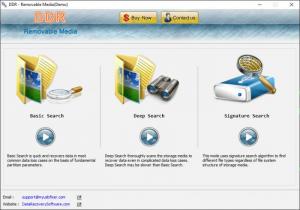Data Recovery Software for USB Digital Storage
6.1.2.2
Size: 1.72 MB
Downloads: 1753
Platform: Windows All
USB flash drives are excellent for carrying data around, but there are many ways of losing everything on it if you're not careful. Fortunately, if you run into one of these situations, you can turn to specialized software applications to salvage your files. A good example is Data Recovery Software for USB Digital Storage (DDR), which was created specifically for this purpose. It is capable of running deep scans on removable media to locate lost, corrupted or deleted files, and it lets you recover them without any effort. It can solve numerous problems, from lost documents you need to present at a meeting to photos that were accidentally deleted from an external storage drive.
The software is free to try with some limitations. It comes in a small package and it can be installed in under a minute on any modern Windows platform. Furthermore, you don't have to install any prerequisite tools or services and you don't have to sacrifice too many resources.
DDR can perform a basic sweep on your external drives, to locate lost data, but it can also carry out deep scans and signature searches. The software guides you through these operations with step-by-step instructions just like a wizard, so you don't have to worry about encountering any confusing options and not knowing how to make certain settings. Furthermore, the preparations for all tasks are almost identical, and they take the same amount of time to complete.
When you target an external drive, the software will provide you with numerous details about it, including interface type, size, file system, bytes per sector and much more. At this point, you can just click a button, and the application will start scanning your removable storage drive right away. The results page has a similar layout to that of the preparation page. You can browse through folders in a tree structure, on the left side of the interface, and explore their contents on the right side.
Depending on the selected scan type, the process will either take a few seconds or anywhere between half an hour and an hour. Also, if you decide to run a signature search, the program will sort its findings by file extension. Once you spot the files you are looking for, you can select them individually or target the entire parent folder, and click a button to save them in a location of your choice, preferably on a different drive. You will be able to access the files you thought were gone once again, without any effort.
Lost or corrupted data doesn't have to be a big concern anymore, thanks to Data Recovery Software for USB Digital Storage.
Pros
You can recover deleted files from your removable storage drives. The software supports three scanning methods. Setting up and executing a scan is incredibly easy.
Cons
You can't actually recover any data while using the trial version, which makes a relevant evaluation impossible.
Data Recovery Software for USB Digital Storage
6.1.2.2
Download
Data Recovery Software for USB Digital Storage Awards

Data Recovery Software for USB Digital Storage Editor’s Review Rating
Data Recovery Software for USB Digital Storage has been reviewed by Frederick Barton on 24 Apr 2019. Based on the user interface, features and complexity, Findmysoft has rated Data Recovery Software for USB Digital Storage 5 out of 5 stars, naming it Essential